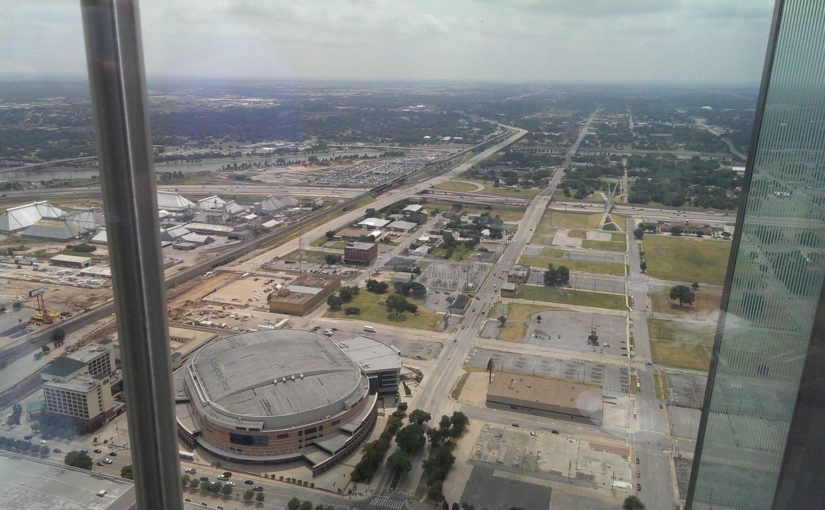In the never ending battle between my browser tabs, I am undoubtedly a looser. I suppose the ideal way to deescalate this situation would be to have a bi-weekly link dump as part of my regular organizational process and maybe that is something I should seriously consider. At the very least it would help organize these tabs more chronologically then they currently are.
The themes for this dump are common; DevOps, Linux system scripting (primarily in bash), and Android automation. If that doesn’t clue someone into what I’ve been working on the last couple weeks then nothing can.
Bash Command Line
- Fun with the Unix Command Line – https://blog.regehr.org/archives/1483
- Funny Commands of Linux – https://www.tecmint.com/20-funny-commands-of-linux-or-linux-is-fun-in-terminal/
- Tmux and Vim – https://blog.bugsnag.com/tmux-and-vim/
- Things I wish I Knew about the Linux Command Line – https://linuxacademy.com/blog/linux/ten-things-i-wish-i-knew-earlier-about-the-linux-command-line-2/
- Vim Tutorials, Paste Mode – http://vimcasts.org/episodes/using-vims-paste-mode-with-the-system-paste-command/
- Bash Best Practices – http://kvz.io/blog/2013/11/21/bash-best-practices/
- The Unofficial Bash Strict Mode – http://redsymbol.net/articles/unofficial-bash-strict-mode/
- Bash Snippets Master List – https://github.com/alexanderepstein/Bash-Snippets
- Command Line Options as Passed Variables – http://mywiki.wooledge.org/BashFAQ/050
- Mastering Bash & Terminal – https://www.blockloop.io/mastering-bash-and-terminal
- Generic for Mocking Standard Bash Commands during Testing – https://pbrisbin.com/posts/mocking_bash/
- dtools -Distributed scripting tools written in pure bash – https://github.com/ajdiaz/dtools
- parallel Replace bash for looks and executing code in parallel – https://www.gnu.org/software/parallel/
- rat, a tool for making interactive bash applications from existing scripts – https://github.com/ericfreese/rat
SSH & System Tools
- SSH Check Test Tool – https://sshcheck.com/
- Using GPG for SSH Authentication – http://ryanlue.com/posts/2017-06-29-gpg-for-ssh-auth
- SSH CA Validation – https://www.digitalocean.com/community/tutorials/how-to-create-an-ssh-ca-to-validate-hosts-and-clients-with-ubuntu
- Duplicity Backups on Fedora – https://fedoramagazine.org/taking-smart-backups-duplicity/
- Welder, Simple Bash Scripting Linux Server Setup – https://github.com/pch/welder
DevOps & Services
- Secret Management Overview – https://medium.com/on-docker/secrets-and-lie-abilities-the-state-of-modern-secret-management-2017-c82ec9136a3d
- KeyWiz – https://github.com/square/keywhizGlusterFS Distributed Data Store – https://gluster.readthedocs.io/en/latest/
- JMESPath Examples for AWS – http://opensourceconnections.com/blog/2015/07/27/advanced-aws-cli-jmespath-query/
- Pseudo-URI Patter & Micro-Services – http://philcalcado.com/2017/03/22/pattern_using_seudo-uris_with_microservices.html
- Transform Data by Example – https://www.microsoft.com/en-us/research/project/transform-data-by-example/
- Ansible – https://www.ansible.com/quick-start-video
- Welder, Setup Linux servers with shell scripts – https://github.com/pch/welder
- Open Source Datasets – https://deepmind.com/research/open-source/open-source-datasets/
- casync, a tool for distributed file system images – http://0pointer.net/blog/casync-a-tool-for-distributing-file-system-images.html
- AWS LAambda S3 & Dynamo – http://blog.michaelschmatz.com/2016/04/02/how-to-build-an-image-host-using-aws-lambda-s3-and-dynamo/
- NoSQL Data Models – https://highlyscalable.wordpress.com/2012/03/01/nosql-data-modeling-techniques/
Android Dev Tips
- Android Build Cache – https://developer.android.com/studio/build/build-cache.html#disable_build_cache
- Cordova Android Platform Guide – https://cordova.apache.org/docs/en/latest/guide/platforms/android/
- Cordova Android Platform Hooks – https://cordova.apache.org/docs/en/latest/guide/appdev/hooks/index.html
- Grade Build Environment – https://docs.gradle.org/current/userguide/build_environment.html
- Pro Tips for Jenkins & Android – https://bluefletch.com/blog/pro-tips-for-continuous-integration-with-android-and-jenkins/
- Jenkins Android Auto Deploy Plugin – https://wiki.jenkins.io/display/JENKINS/Google+Play+Android+Publisher+Plugin
Tutorials & Projects
- How to Study – http://www.cse.buffalo.edu/~rapaport/howtostudy.html
- Effective learning: 20 rules of formulating knowledge – https://www.supermemo.com/en/articles/20rules
- HTML5 Game Workshop – https://hacks.mozilla.org/2017/04/html5-games-workshop-make-a-platformer-game-with-javascript/
- Setup a Maleware Analysis Lab – https://blog.christophetd.fr/set-up-your-own-malware-analysis-lab-with-virtualbox-inetsim-and-burp/
- Bootstrap your own Saas – https://medium.com/@cliffordoravec/the-epic-guide-to-bootstrapping-a-saas-startup-from-scratch-by-yourself-part-1-4d834e1df8c1
- Simply Offline Data Store Syncing – http://coenraets.org/blog/2012/05/simple-offline-data-synchronization-for-mobile-web-and-phonegap-applications/
- Life Changing Benifits to a Side Project – https://medium.com/@gammons/the-life-changing-benefits-of-side-projects-5e2fe47a8961
- Web Design in 4 minutes – http://jgthms.com/web-design-in-4-minutes/
- Create a burner phone with Twilio & Kotlin – https://www.twilio.com/blog/2017/07/building-a-fully-featured-burner-phone-with-kotlin.html
- Learning Master-Master Replication on NoSQL Platforms for High Availability – http://highscalability.com/blog/2017/5/3/homegrown-master-master-replication-for-a-nosql-database.html
- Going Paperless with JSON & QR Codes – http://people.skolelinux.org/pere/blog/UsingQR____Electronic__paper_invoices_using_JSON_and_QR_codes.html
- Learn Vim, a 4 Week Plan – https://medium.com/@peterxjang/how-to-learn-vim-a-four-week-plan-cd8b376a9b85